
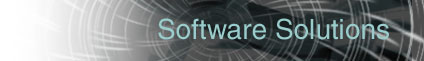
Cande Features And Options
Implemented on 4.0 or 4.1 or 4.2 level Software
1. CANDE automatically locked.
2. Permit Family and MCS commands for specified users only.
3. Disk limiting and utilization reporting (DU)*.Each user may see his disk usage by typing DU.
4. Destination routing by location to remote printers.
5. Tasknames listed for systems users for ?WHERE.
6. Timelimit logoff for no activity on a terminal (BUMP).Auto log off of users may be done if there is no
usage of a terminal for a specified time limit.
A systems user may set bump time up to 15 minutes.
?BUMP ON activates this command.
?BUMP OFF cancels this feature.7. CANDE interface for:
1. Electronic Mail (MAIL).
2. An on-line help program (HELP). Implemented by Unisys on 4.1.
3. A remote printing program (RMT).
8. Expanded COUNT information (?COU).
A systems user may use ?MOST to re-establish the most value if the tankfile is removed.
9. CANDE test option (?TEST off, warn, restrict).
A systems user may set the test option to any value at
any time; Example: ?TEST WARN.
?BLITZ knocks all non-system users off and sets test to restrict (Only systems users can use CANDE)
10. Console messages for specified users (KEY or RD).
Type KEY or RD followed by the command. Usage may be:
1. Specified commands, such as read only.
2. All commands including read and write.11. Associate control station functions with systems usercodes.
12. Assign CANDE output to trainid EBCDIC96.
13. Allow LAISSEZFILE = 6 for special stations.Allows remote printers without CANDE verification.
14. Initialize CANDE INFO options to specified defaults.
15. Deny MCS transfer if MCS is not running (For specified users).
16. Password aging and management (Requires support library).
17. Calculator functions for terminal users (CALC ).